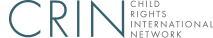The principal rule is to be clear, concise and direct. As with press releases, think about what you want to say, and do not over-complicate. Remember that people may be receiving many different emails, and might not have time to read all of them properly.
Subject line
DO give a short, clear indication of the email eg. ‘Application for project grant’.
DON’T make the title vague or too long e.g ‘submission from the Nigerian Coalition Against Child Discrimination for assistance with…etc etc’.
Attachments
DO include an attachment if it contains important information in line with the purpose of the email.
DON’T include the whole email as an attachment – opening it gives the reader something extra to do, and gives them more reason to reach for the delete button. Also, there can sometimes be problems receiving attachments.
DON’T add endless attachments, particularly organisation logos or graphics. These can carry viruses and may take too long for people to download, particularly those who work with ‘dial-up’ internet.
Recipient
DO find out a contact person that you can address the email to.
DO make the email as polite and warm as possible.
DON’T make the email look like you have sent it to a hundred people. Someone is more likely to read and consider an email if it is addressed to them, or at least the organisation they work for.
DON’T write the address, telephone number, etc., of the recipient at the top of the email (like in a letter). It is not necessary and can look overly formal.
Font and style
DO use simple, standard font.
DON’T use large font, different colours, capital letters or images unless necessary/relevant. It can look unprofessional, and can take time to download. Bright colours can render the email difficult to read for people with visual impairments.
Contact details
DO make sure you have included the correct details! You may be surprised how often the email address is misspelt or does not work.
DO include the full name of the organisation, a postal address, telephone and fax number (if applicable), web address (if applicable) and an email address. If the email contains information for publication, make sure you are happy that these details are made public. If not, say so.
DO find out the language the organisation you are writing to works in. If it is not your first language, try and get someone who speaks the language well to check for mistakes. Note that you can send emails to CRIN in English, French or Spanish.
DON’T include inaccurate information, or details you want to keep private. If an email contains sensitive or confidential information, do make this clear.
Content
DO write in a simple way, explaining clearly what you want or are offering.
DO keep the email as short as possible – certainly no longer than one page.
DO use short, simple words (see our section on writing a press releases).
DON’T fill the email with lots of irrelevant information which the reader may not have time to read.
Always BEWARE of fraudulent emails - for examples of what these look like visit www.419baiter.com.